
Shipping Printers
Printer Shipping Made Easy
From desktop printers to commercial-grade machines, FreightCenter provides expert guidance, protective freight services, and carrier options tailored for safe, on-time delivery.
Ship Your Printer with Confidence
Shipping a printer, whether it’s a compact model for your home office or a large, sophisticated unit for your business, requires careful planning and a logistics partner you can trust. Printers are delicate electronic devices that need to be handled with care to prevent damage during transit. At FreightCenter, we understand the unique challenges of shipping printers, and we offer reliable and cost-effective solutions to ensure your printer arrives safely at its destination.
Thousands of businesses trust FreightCenter to move their freight faster, smarter, and cheaper! From unbeatable rates to top-notch service, our customers are raving about their shipping success.
See why they keep coming back!
Award-Winning Service, Trusted by Shippers Everywhere!
- 2021, 2017 & 2016 Food Logistics’ Top Green Providers
- 2021 & 2018 Supply & Demand Chain Executives’ Pros to Know: Matthew Brosious
- 2020 & 2019 Top Food Logistics’ 3PL & Cold Storage Provider Award
- 2020 & 2019 Business Observer’s Top 500 Companies on the Gulf Coast
- 2020 & 2017 SmartWay® Transport Partner
- 2020 & 2017 Food Logistics’ Champions: Rock Stars of the Supply Chain
- 2020 Best of Palm Harbor Awards for Local Businesses
- 2017 Green Supply Chain Award from Supply & Demand Chain Executive
- 2017 Tampa Bay Business Journal Heroes at Work
- 2016, 2015, & 2012 Food Logistics Top 100 Software and Technology Providers
- 2013 Tampa Bay Business 100 by Tampa Bay Business Journal
- 2013 Top 100 Great Supply Chain Partners by SupplyChainBrain
- 2012 TIA Samaritan Award Honorable Mention
- 2012, 2011 & 2010 TBBJ Fast 50 Recipient
- 2013, 2011, & 2010 Diversity Business Top Businesses

Why Choose FreightCenter for Shipping Printers?
Smart Shipping for Every Printer Type from Desktop to Production Line
Printers are delicate, valuable, and often bulky, making them a freight challenge. FreightCenter offers solutions designed for safe transit, from single laser printers to bulk commercial machines.
Schools, corporate IT departments, commercial print shops, and government agencies alike trust our printer shipping solutions.
Tailored Carrier Matching: We tap into our network of 50+ vetted carriers—many with direct experience handling electronics and imaging equipment—to find the safest and most cost-effective fit for your exact printer model and packaging style.
Packaging Guidance That Protects: No box? No problem. We help you plan for secure crating, static protection, and proper palletization, and can connect you with certified partners to handle prep for fragile or oversized printers.
White-Glove & Expedited Options: For high-value, sensitive, or time-sensitive shipments, we offer specialized handling, liftgate, inside delivery, and urgent carrier service that meets your tightest deadlines.
Solutions Built Around Your Industry: From one-time moves to high-volume printer distribution for dealers or retailers, we adapt to your needs, not the other way around.
Need help getting started? Our freight experts know the weight, dimensions, and documentation quirks of common printer brands—and will help you get it right the first time.
How to Ship a Printer (Step-by-Step)
Prep the Printer for Transport
Remove ink/toner cartridges and secure any loose parts. If possible, return to the original packaging or use reinforced foam and cushioning.
Select the Right Freight Mode
LTL works well for boxed printers; FTL or flatbed is better for large commercial models. FreightCenter helps match your shipment to the most efficient carrier.
Crate or Palletize for Stability
Printers should be crated or securely fastened to a pallet to prevent shifting. FreightCenter can connect you with crating partners.
Label Carefully
Include “Fragile – Electronics” and “This Side Up” on all outer surfaces. Ensure paperwork like the BOL is complete and accessible.
Track and Adjust
Use FreightCenter’s real-time tracking to monitor your shipment and communicate with your receiver about timing and unloading needs.
How to Package Commercial Printing Products for Freight Shipping
Make sure you secure all loose pieces with masking tape and use shrink wrap or paper to cover any plastic components from getting easily scratched. Unless you are shipping enough pieces to require a full truckload (TL), your shipment will be classified as a less-than-truckload (LTL). LTL shipments are consolidated onto one truck with loads from other shippers, thereby saving all the shippers money. However, it would help if you packaged your machinery to easily withstand any minor impact with another shipment that might occur in transit.
We recommend using one of these two techniques to protect your shipment:
1) Band your shipment to a pallet and shrink-wrap it to add additional security. Protective shipping blankets are also advised.
2) Crating your shipment will provide the best protection.
How Much Will It Cost to Ship a Printer?
Because FreightCenter books so much shipping, we receive intense discounts from carriers and pass savings on to our customers. Typically, FreightCenter customers receive 25%, 50%, 75%, or more discounts versus shipping directly through the carrier. If you are no more than an occasional shipper, major freight carriers will not be interested in your business unless you pay the full rate card.
At FreightCenter, we partner with businesses and organizations across a wide range of industries that rely on dependable, damage-free printer shipping. From single-unit moves to large-scale logistics operations, we build freight solutions around your specific equipment and destination needs.
We help distributors move inventory quickly and affordably, with bulk shipping options, carrier coordination, and white-glove services for high-end models.
From school districts outfitting classrooms to universities upgrading print labs, we coordinate printer deliveries that meet tight academic timelines and limited-access drop points.
Whether you're delivering a wide-format printer to a customer or relocating high-capacity production machines, we offer dedicated flatbed or truckload solutions with protective packaging and expert handling.
For national and regional chains, we streamline multi-location deliveries, handle inbound freight from manufacturers, and support promotional rollouts with time-definite shipping.
We understand the documentation, access control, and compliance requirements for municipal, state, and federal printer deliveries—and we meet them with precision.
When printers are needed for tradeshows, conferences, or on-site registration, our expedited and last-mile solutions ensure your gear arrives exactly when and where you need it.
We support IT and office equipment service providers by coordinating seamless deliveries of printers, copiers, and multifunction devices directly to client locations—complete with appointment scheduling and liftgate access when needed. FreightCenter becomes a natural extension of your service team.
Hospitals, clinics, and medical offices depend on reliable printers for everything from patient records to lab labels. FreightCenter ensures secure, on-time deliveries with minimal disruption, offering white-glove and inside delivery for sensitive healthcare environments.


Ready to Ship Your Printer?
FreightCenter’s team of shipping experts is ready to help you at each step along the way.
- Make sure you select the right carrier for your needs.
- Verifying that all information is correct.
- Double-checking for any additional charges that might be required if the carrier faces limited access or other special circumstances.
Call 800.716.7608 for assistance or fill out the free quote form. Shipping is easy and affordable with FreightCenter.
Frequently Asked Questions About Shipping Printers
Q. What’s the best way to ship a printer?
Printers should be packed in their original box or a sturdy replacement, cushioned with foam or bubble wrap, and secured to a pallet or crate for freight shipping. FreightCenter helps coordinate packaging and the right freight mode for safe delivery.
Q. Can I ship a large commercial printer via LTL freight?
Yes, depending on size and weight. FreightCenter offers LTL options for midsize commercial printers and will advise if your shipment requires a full truckload or flatbed instead.
Q. Do I need to remove ink or toner before shipping?
Yes. Remove all ink and toner cartridges before shipping to avoid leaks or damage. Place them in a separate sealed bag if you plan to ship them with the printer.
Q. How do I package a printer without the original box?
Use heavy-duty cardboard, foam padding, anti-static wrap, and custom crating if needed. The box should be secured to a pallet with heavy-duty straps. FreightCenter can connect you with packaging partners for secure prep.
Q. Is shipping a printer different from moving one?
Yes. Freight shipping involves long-haul transport and handling by carriers, not movers, so extra protection and labeling are essential. FreightCenter ensures your printer is packaged for rougher transit conditions.
Q. Can FreightCenter ship 3D printers or specialty models?
Absolutely. We ship all types of printers, including 3D, wide-format, thermal, and industrial models. We tailor each shipment to fit your printer’s size, sensitivity, and destination.
Q. How much does it cost to ship a printer?
Costs vary based on size, weight, distance, and freight mode. Small units may ship for $150–$400 LTL, while commercial printers can range from $500–$2,500+. FreightCenter compares rates instantly to get you the best deal.
Q. How long does it take to ship a printer?
Transit time depends on distance and service level. Standard freight typically takes 2–7 business days, while expedited options deliver within 1–3 business days. FreightCenter provides accurate quotes and timelines upfront.
Q. What shipping documents do I need?
You’ll need a Bill of Lading (BOL), packaging list, and possibly customs documentation if shipping internationally. FreightCenter generates your BOL and helps with required paperwork.
Q. Can I track my printer shipment in real time?
Yes. FreightCenter offers real-time tracking with updates on your printer’s location, expected delivery date, and carrier status.
Q. Is printer freight insured during shipping?
Carrier liability is limited, so we recommend purchasing additional insurance for valuable or commercial printers. FreightCenter offers optional freight insurance for peace of mind.
Q. What if I’m shipping multiple printers at once?
We consolidate bulk printer shipments using pallets or custom crates. FreightCenter helps plan high-volume shipments with reduced rates and simplified logistics.
Q. Can I ship a printer to a residential address?
Yes, but residential delivery may require liftgate service or appointment delivery. FreightCenter includes these accessorials in your quote if needed.
Q. What if the printer is damaged during transit?
Take photos, keep the packaging, and contact FreightCenter immediately. We’ll assist you through the claims process if your shipment was insured.
Q. Why should I use FreightCenter to ship a printer?
With 25+ years of freight expertise, access to 50+ top-rated carriers, and tailored printer shipping services, FreightCenter provides secure, affordable, and expert-handled printer freight solutions.
Interesting Facts About Printers
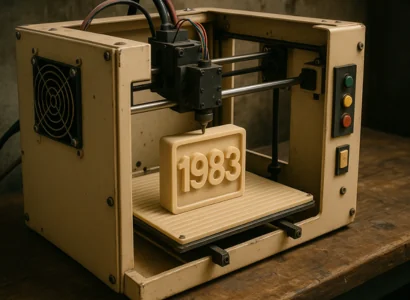
The First 3D Printer Was Invented in 1983
While most people associate printers with ink and paper, the roots of 3D printing go back over 40 years. Today, shipping 3D printers and their components requires careful handling and often custom crating—something FreightCenter helps with regularly.

Large Format Printers Can Weigh Over 1,000 Pounds
Industrial and wide-format printers used for architectural plans, signage, or textile printing are so heavy they often require flatbed trucks and liftgates. FreightCenter specializes in moving oversized equipment like this safely and securely.

Printers Are One of the Most Frequently Replaced Office Devices
Due to rapid tech upgrades and evolving business needs, printers are regularly rotated out—making printer freight a recurring need for businesses. FreightCenter provides long-term solutions for IT departments, resellers, and managed print service providers who need ongoing logistics support.

