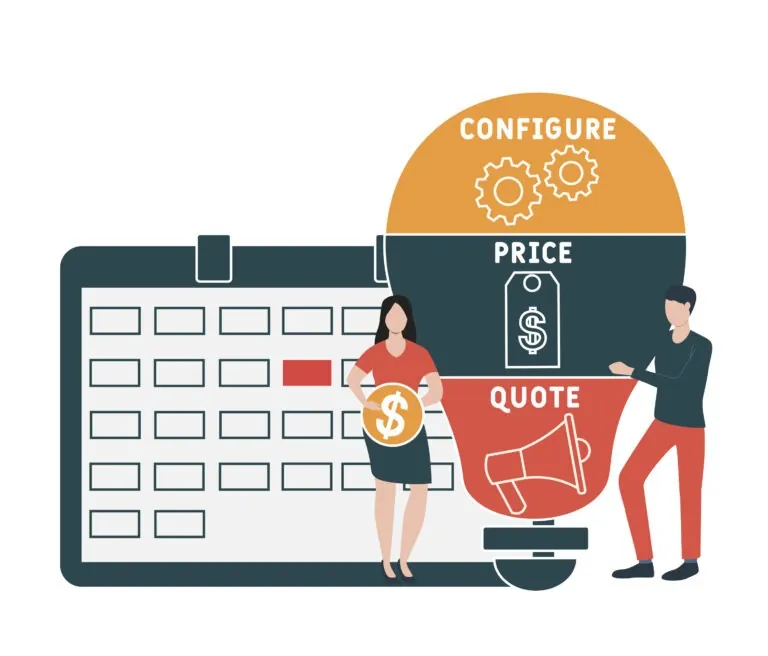How to Get a Quote
More information and frequently asked questions about how to get a quote with FreightCenter.
Learn how to get an online carrier comparison and free freight quote through FreightCenter.
Can I Call to Get a Quote?
Yes, but keep in mind that your dedicated booking agent will process your rate whether you call or decide to cite and book online.
Do Rates Expire?
Yes. Quotes are based on freight class, dimensions, and weight, but pricing is also subject to fuel price fluctuation. Due to fluctuating fuel costs, a rate is only valid for 24 hours, whether it is received online or by phone. Online rates are subject to change in less than 24 hours. Phone rates may differ from online rates due to changes in capacity, storability, or weather that can impact transportation. In order to lock in the discounted rate, the details of your shipment need to be accurate, and it needs to be booked within 24 hours of receiving your quoted rate.
How Do I Add Another Item to My Quote?
Click the +Add Another Item button on the quick quote form to include an item of a different packaging type, weight, dimensions, or freight class.
Ex: If you’re shipping 1 pallet and 2 boxed or crated items, add the pallet shipment details first and click Add Another Item to enter the details for the other packaged items.
When logged into your FreightCenter account. When you are on the item details page, you can click the +Add another item in shipment button.
Need a Quote?
Do you need a freight quote? Start by entering your pickup, delivery, and shipment details on our Quick Cite screen. You will be prompted to log in to your FreightCenter account. After signing in, your Quick Quote Results will instantly appear.
What is a Freight Class?
According to the National Motor Freight Transportation Association, Inc., the freight class evaluates a commodity based on an evaluation of 4 characteristics: density, storability, handling, and liability.
If you do not know your freight classification, please contact wecare@freightcenter.com or call 800.716.7608.
What Quantity Should I Enter?
Quantity is based on the number of identical packaged items.
Ex: When shipping 3 boxes that all have the same weight, dimensions, and freight class, enter a “3” for Quantity. If the weight, dimensions, and freight class are different for all 3 packaged items, enter a “1” for the Quantity and use the Add Another Item button to enter the details for the remaining package items before you get your rate.
Get started and get an instant quote.
Thousands of businesses trust FreightCenter to move their freight faster, smarter, and cheaper! From unbeatable rates to top-notch service, our customers are raving about their shipping success.
See why they keep coming back!