
Old Dominion Tracking
If you booked your shipment with FreightCenter. Tracking your Old Dominion Freight Line shipment is easy. Simply enter the Old Dominion shipment ID you received when you booked your shipment.
Please note: Only shipments booked with FreightCenter will return tracking results. Shipments booked directly with the freight carrier will not return tracking results.
Award-Winning Service, Trusted by Shippers Everywhere!
- 2021, 2017 & 2016 Food Logistics’ Top Green Providers
- 2021 & 2018 Supply & Demand Chain Executives’ Pros to Know: Matthew Brosious
- 2020 & 2019 Top Food Logistics’ 3PL & Cold Storage Provider Award
- 2020 & 2019 Business Observer’s Top 500 Companies on the Gulf Coast
- 2020 & 2017 SmartWay® Transport Partner
- 2020 & 2017 Food Logistics’ Champions: Rock Stars of the Supply Chain
- 2020 Best of Palm Harbor Awards for Local Businesses
- 2017 Green Supply Chain Award from Supply & Demand Chain Executive
- 2017 Tampa Bay Business Journal Heroes at Work
- 2016, 2015, & 2012 Food Logistics Top 100 Software and Technology Providers
- 2013 Tampa Bay Business 100 by Tampa Bay Business Journal
- 2013 Top 100 Great Supply Chain Partners by SupplyChainBrain
- 2012 TIA Samaritan Award Honorable Mention
- 2012, 2011 & 2010 TBBJ Fast 50 Recipient
- 2013, 2011, & 2010 Diversity Business Top Businesses

Once Old Dominion Freight Line delivers your shipment, here are the steps to follow:
Inspect the Shipment: Carefully examine the delivered package to ensure it is in good condition. Check for any signs of damage or tampering. If you notice any issues, note them and take pictures if necessary.
Compare with the Delivery Receipt: If you have a delivery receipt or bill of lading, compare the contents of the delivered package with the listed items on the document. Ensure that everything has been delivered as expected.
Note any Discrepancies: If you discover any discrepancies between the delivered items and the delivery receipt, such as missing or damaged goods, it is essential to note these discrepancies immediately.
Contact Old Dominion Freight Line: Reach out to Old Dominion Freight Line’s customer service as soon as possible to report any issues with the delivered shipment. Please provide them with the necessary details, including the tracking number, a description of the problem, and any supporting documentation, such as photos or notes.
Follow Old Dominion Freight Line’s Instructions: Old Dominion Freight Line’s customer service team will guide you through the following steps based on the nature of the issue. They may require additional information, initiate a claim process, or provide instructions on returning damaged goods.
Keep Records: Maintain a record of all communication, including dates, names of customer service representatives, and any reference numbers provided. This documentation will be valuable for reference and potential claims.
By promptly inspecting the shipment, documenting any discrepancies, and contacting Old Dominion Freight Line, you ensure that any issues are addressed efficiently and resolve any concerns regarding the delivery of your shipment.
Please note that specific procedures and policies may vary depending on the nature of your shipment and Old Dominion Freight Line’s particular terms and conditions. It is always advisable to consult their customer service for the most accurate and up-to-date instructions in your specific situation.
Track your Old Dominion Freight shipment
If you’ve shipped with FreightCenter, you can track your Old Dominion Freight Line shipment here. Please note we can only track shipments booked on our website.
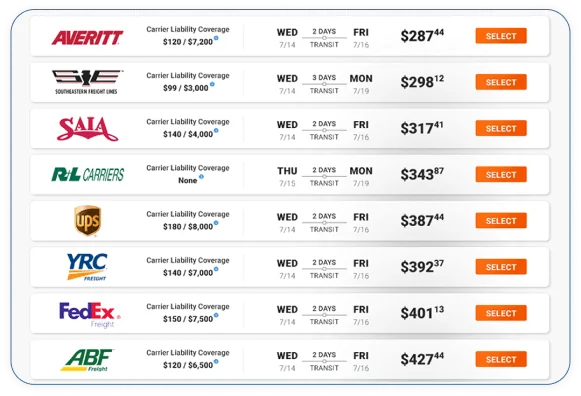
Did you know you can compare Old Dominion freight rates to 50+ carriers?
Looking for your Old Dominion Shipment ID?
One of the easiest ways to find your shipment ID is from within your confirmation email from FreightCenter. After you booked your Old Dominion Freight Line shipment through FreightCenter, you were sent a confirmation email with your shipment ID. Once you open that email, you’ll find the shipment ID you can use to track your Old Dominion shipment.
You can also find all your shipments from your account page.

Freight tracking made easy!
With FreightCenter, you can track all of your shipments in on place, whether it’s Old Dominion Freight Line or one of the other 50+ carriers we partner with. Our website makes it easily available for shippers to find freight and connect with carriers, whether it is a local, cross-country, or even an international destination, they are all covered by us.

