
Heartland Express Tracking
To effortlessly track your Heartland Express shipment booked through FreightCenter, you only need the shipment ID provided when booking. Enter this ID into the tracking system, and you’ll have real-time updates about your shipment’s journey at your fingertips!
Please note: Only shipments booked with FreightCenter will return tracking results. Shipments booked directly with the freight carrier will not return tracking results.
Benefits of Using FreightCenter for Tracking
Tracking your shipment through FreightCenter offers several advantages, particularly in streamlining communication and preemptive problem-solving. Here are some key benefits:
FreightCenter consolidates data from 50+ carriers, providing a single platform to monitor shipments across different transportation providers. This saves time and reduces the complexity of managing multiple loads.
FreightCenter has a team that helps monitor shipments and address delays or disruptions. We can act as intermediaries to resolve issues quickly, ensuring a smoother shipping process.
We also provide access to expert support teams that assist with tracking inquiries, making it easier to get updates and resolve problems without contacting multiple carriers.
Overall, tracking shipments through FreightCenter enhances efficiency, visibility, and customer satisfaction, allowing businesses to focus on their core operations while ensuring their freight is well-managed.
Award-Winning Service, Trusted by Shippers Everywhere!
- 2021, 2017 & 2016 Food Logistics’ Top Green Providers
- 2021 & 2018 Supply & Demand Chain Executives’ Pros to Know: Matthew Brosious
- 2020 & 2019 Top Food Logistics’ 3PL & Cold Storage Provider Award
- 2020 & 2019 Business Observer’s Top 500 Companies on the Gulf Coast
- 2020 & 2017 SmartWay® Transport Partner
- 2020 & 2017 Food Logistics’ Champions: Rock Stars of the Supply Chain
- 2020 Best of Palm Harbor Awards for Local Businesses
- 2017 Green Supply Chain Award from Supply & Demand Chain Executive
- 2017 Tampa Bay Business Journal Heroes at Work
- 2016, 2015, & 2012 Food Logistics Top 100 Software and Technology Providers
- 2013 Tampa Bay Business 100 by Tampa Bay Business Journal
- 2013 Top 100 Great Supply Chain Partners by SupplyChainBrain
- 2012 TIA Samaritan Award Honorable Mention
- 2012, 2011 & 2010 TBBJ Fast 50 Recipient
- 2013, 2011, & 2010 Diversity Business Top Businesses
![HEA[1] Heartland Express logo](https://www.freightcenter.com/wp-content/webp-express/webp-images/uploads/2025/02/HEA1.png.webp)
Tracking your Heartland Express shipment
Tracking a shipment through FreightCenter saves time and stress, and is very straightforward! Below is our 3-step process for tracking your shipment through our site. Be sure to have your Shipment ID handy!
Track your Heartland Express shipment
To track a shipment through FreightCenter, you’ll need the shipment ID provided when you booked your shipment. This ID is typically included in your booking confirmation email. Once you have it:
- Visit FreightCenter’s Track a Shipment page.
- Enter the shipment ID into the designated tracking tool.
- View real-time updates on the status and location of your shipment, including its estimated delivery time.
FreightCenter also offers email and text notifications for milestones like pickup, transit, and delivery. If you booked multiple shipments, you can manage and track them all from your FreightCenter account dashboard.
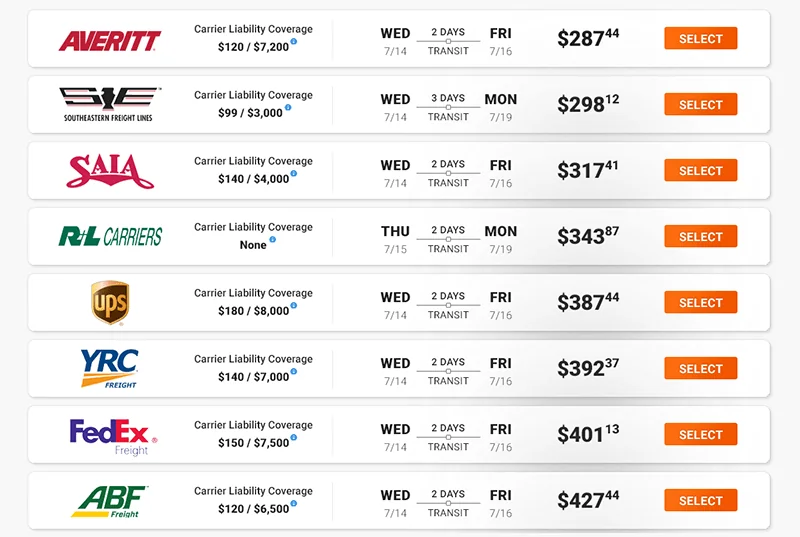
Did you know you can Compare Heartland Express freight rates to 50+ carriers?
Looking for your Heartland Express Shipment ID?
Locating your Heartland Express shipment ID is a snap, especially with FreightCenter’s help. Remember that confirmation email you received after booking? It’s a treasure chest filled with crucial info, including your trusty shipment ID. Just picture it: nestled in your inbox, that email unlocks the door to tracking your eagerly awaited cargo. Open it up, and there it is – your shipment ID, the key to real-time updates on your shipment’s journey.
But what if you’re a frequent Heartland Express shipper? Relax! There’s an even faster way to track your shipments. Hop over to your FreightCenter account page. Here, it’s not just about finding one ID – it’s about accessing organized information. Your account page is your central hub, listing all your past and present Heartland Express shipments. This is especially helpful if you juggle multiple deliveries. Get a bird’s-eye view of your shipping activities, making tracking, managing, and planning a breeze.
So, whether you’re a first-time shipper or a FreightCenter regular, these two methods ensure smooth and stress-free tracking. With these tips, finding your Heartland Express shipment ID is just a few clicks away, opening a world of logistical ease and efficiency.
You can also find all your shipments from your account page.

Revolutionize your shipping experience with FreightCenter, the one-stop shop for tracking all your deliveries! Gone are the days of juggling different carrier websites and needing help finding your shipment’s status. Our robust platform seamlessly integrates with Heartland Express and over 50 other carriers, providing a unified view of your shipments, no matter where they travel.
Local, national, or international? FreightCenter tracks it all! Our user-friendly website acts as a bridge, connecting you to your entire transportation network. Say goodbye to scattered information and enjoy convenient access to all your shipment details in one place. Manage multiple carriers and routes easily – complexity transformed into a streamlined, stress-free tracking experience.
Discover the power of FreightCenter and say hello to effortless shipping and tracking. Explore every route, every carrier, and every destination, all within your reach. Get started today and experience the difference!


